Reducing your website domain spam score is essential for maintaining a good reputation, improving SEO rankings, and ensuring your site isn’t flagged as spam by search engines or email filters. A high spam score can result from poor backlink profiles, malicious content, or suspicious activities associated with your domain. Here’s how to reduce it:
1. Audit Your Backlink Profile
- Identify Toxic Backlinks: Use tools like Ahrefs, SEMrush, or Moz to analyze your backlinks and identify spammy or low-quality links.
- Disavow Toxic Links: Use Google’s Disavow Tool to tell Google to ignore harmful backlinks. Be cautious and only disavow links you’re sure are spammy.
- Remove Bad Links: Reach out to website owners and request the removal of toxic or irrelevant links pointing to your site.
2. Clean Up Your Website Content
- Remove Spammy or Low-Quality Content: Delete thin, duplicate, or keyword-stuffed content that could trigger spam filters.
- Avoid Black Hat SEO Tactics: Stop using unethical practices like cloaking, hidden text, or keyword stuffing.
- Focus on High-Quality Content: Create valuable, original, and engaging content that aligns with your audience’s needs.
3. Check for Malware or Hacking
- Scan Your Website: Use tools like Sucuri, SiteLock, or Google Safe Browsing to check for malware, viruses, or suspicious code.
- Remove Malware: If your site is infected, clean it up immediately or hire a professional to do so.
- Secure Your Website: Use strong passwords, enable HTTPS, and keep your CMS, plugins, and themes updated.
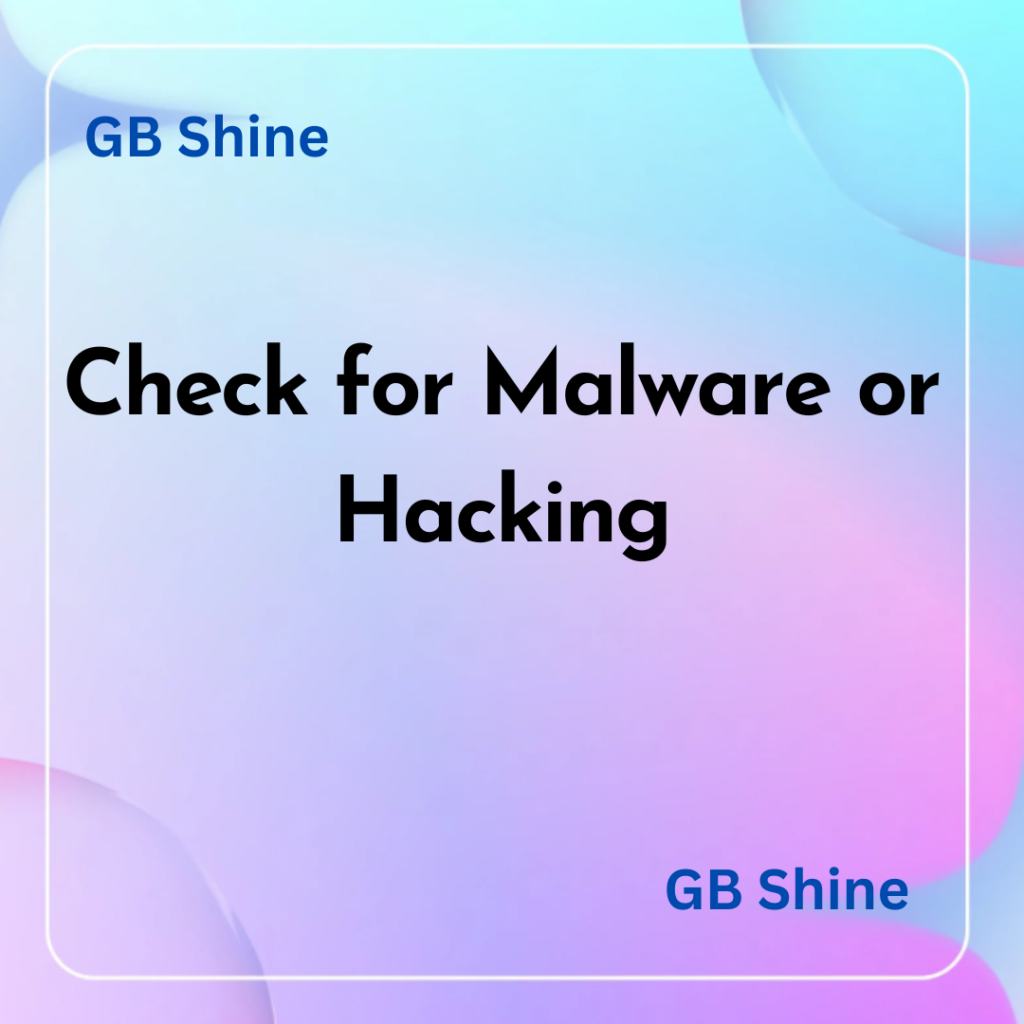
4. Monitor Your Domain’s Reputation
- Check Blacklists: Use tools like MXToolbox or Google Safe Browsing to see if your domain is blacklisted. If it is, follow the delisting process.
- Monitor Spam Score: Use tools like Moz Spam Score or Ahrefs Domain Rating to track your domain’s spam score over time.
5. Improve Website Security
- Enable HTTPS: Ensure your site uses SSL/TLS encryption to secure data transmission.
- Set Up a Web Application Firewall (WAF): Protect your site from malicious traffic and attacks.
- Regular Backups: Maintain regular backups to restore your site in case of an attack.
6. Avoid Spammy SEO Practices
- Stop Buying Links: Purchased or artificial links can harm your domain’s reputation.
- Avoid Link Farms: Stay away from networks of low-quality sites designed solely for link-building.
- Focus on Organic Growth: Build links naturally through high-quality content and outreach.

7. Fix Technical SEO Issues
- Crawl Errors: Use Google Search Console to identify and fix crawl errors, broken links, or redirect issues.
- Duplicate Content: Ensure there’s no duplicate content on your site by using canonical tags or removing duplicates.
- Site Speed: Optimize your site’s loading speed, as slow sites can negatively impact user experience and SEO.
8. Engage in Ethical Link-Building
- Guest Blogging: Contribute high-quality guest posts to reputable websites in your niche.
- Outreach: Build relationships with influencers and bloggers to earn natural backlinks.
- Create Shareable Content: Develop infographics, guides, or tools that others want to link to.
9. Monitor User-Generated Content
- Moderate Comments: Prevent spammy or irrelevant comments on your blog or forum.
- Use CAPTCHA: Add CAPTCHA to forms to block spam bots.
- Review User Submissions: Regularly check user-generated content for spam or malicious links.
10. Use Reputable Hosting
- Avoid Shared Hosting with Spammers: If your hosting provider hosts spammy sites, it could affect your domain’s reputation. Consider switching to a reputable hosting provider.
- Dedicated IP Address: If possible, use a dedicated IP address to avoid being associated with other spammy domains.
11. Regularly Monitor and Maintain
- Track Your Progress: Use tools like Google Analytics, Google Search Console, and third-party SEO tools to monitor your domain’s health.
- Stay Updated: Keep up with SEO best practices and algorithm changes to avoid penalties.

12. Seek Professional Help
- If you’re unable to reduce your domain’s spam score on your own, consider hiring an SEO expert or reputation management service to help clean up your domain.
By following these steps, you can reduce your website domain’s spam score, improve its reputation, and ensure it ranks well in search engines. Regular monitoring and maintenance are key to keeping your domain healthy.
